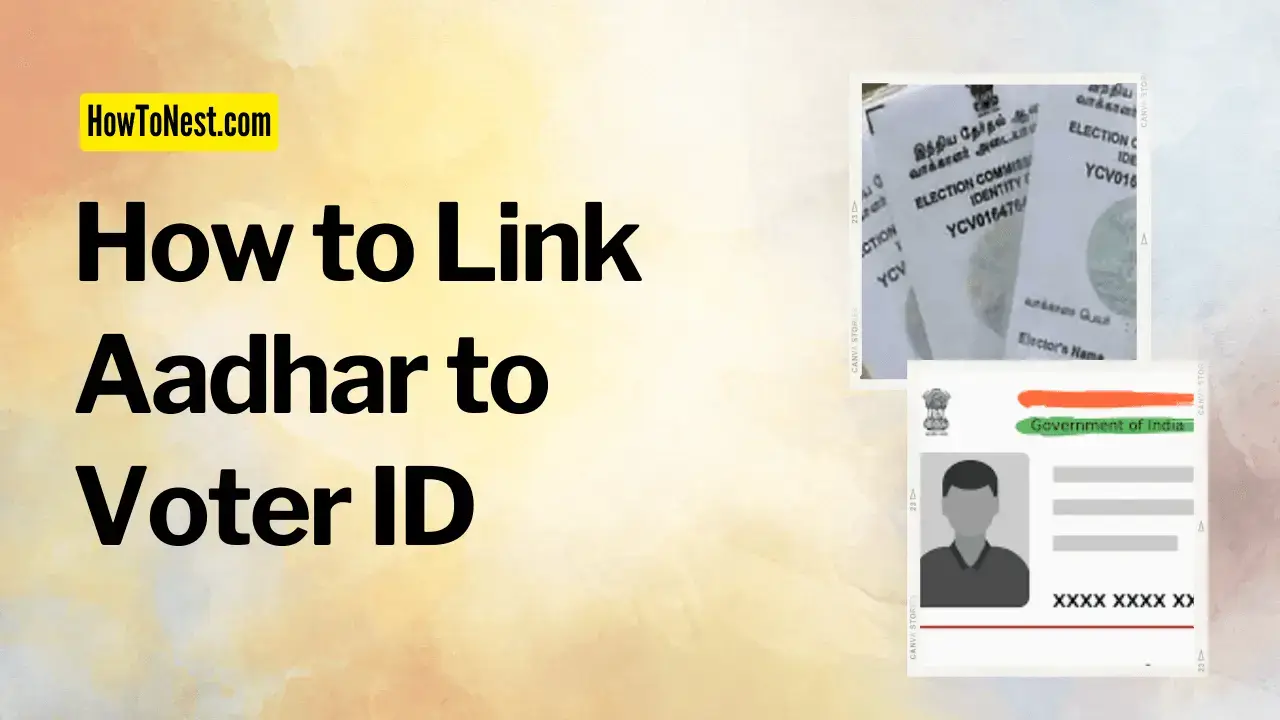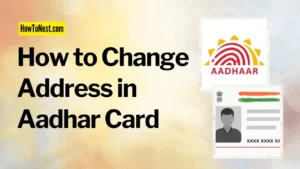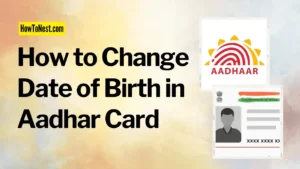The Election Laws (Amendment) Act, 2021 asks voters to link their voter id to Adhaar. This is to increase the efficiency of recognizing the authenticity of the voter and to be more accurate. Let’s take a look at how to link Adhaar to voter id online.
Here are the steps:
1) Download the Voter Helpline App.
2) Click on the ‘Voter Registration’ option.
3) Choose the Electoral Authentication Form (Form 6B).
4) Enter your mobile number which is linked to your Adhaar card. An OTP will be sent to you.
5) Enter the OTP and verify.
6) Click on ‘Yes I Have Voter ID’.
7) Provide your voter ID number, choose your state and then proceed via ‘fetch details’.
8) Provide your Adhaar number, registered mobile number and your place of authentication. Click proceed.
9) You will be redirected to a preview page. Check all your info is correct and click done.
Even though it is not mandatory, it is better to have your voter id and adhaar linked, as this has a high chance of becoming mandatory in the future. Hence to avoid the last minute struggles then, learn how to link your Adhaar to voter id.