Instagram stories are a fun and engaging way to share your daily life and experiences with your friends and followers.
These short videos and photos disappear after 24 hours, but what if you want to save them for later? With the increasing popularity of Instagram stories, many users want to know how to download an Instagram story with music.
This can be a tricky process, as Instagram does not have a built-in download feature. However, with the right tools and techniques, you can easily save a copy of an Instagram story with music.
In this article, we will walk you through the step-by-step process of how to download instagram story with music, so you can keep your favorite memories forever.
Table of Contents
How to Download Instagram Story with Music in Gallery
Unfortunately, Instagram does not have a built-in feature that allows you to download stories with music directly to your gallery. However, there are a few third-party apps and tools that can help you save a copy of an Instagram story with music. Here’s a step-by-step guide on how to download an Instagram story with music to your gallery.
Step 1: Find the story you want to download
Open the Instagram app and navigate to the profile of the user who posted the story. Find the story you want to download and tap on it to open it.
Step 2: Use a third-party app
There are a few apps available on the App Store or Google Play Store that can help you download Instagram stories. Some popular options include Instore, Story Downloader, and Story Saver. These apps allow you to save Instagram stories to your camera roll or gallery.
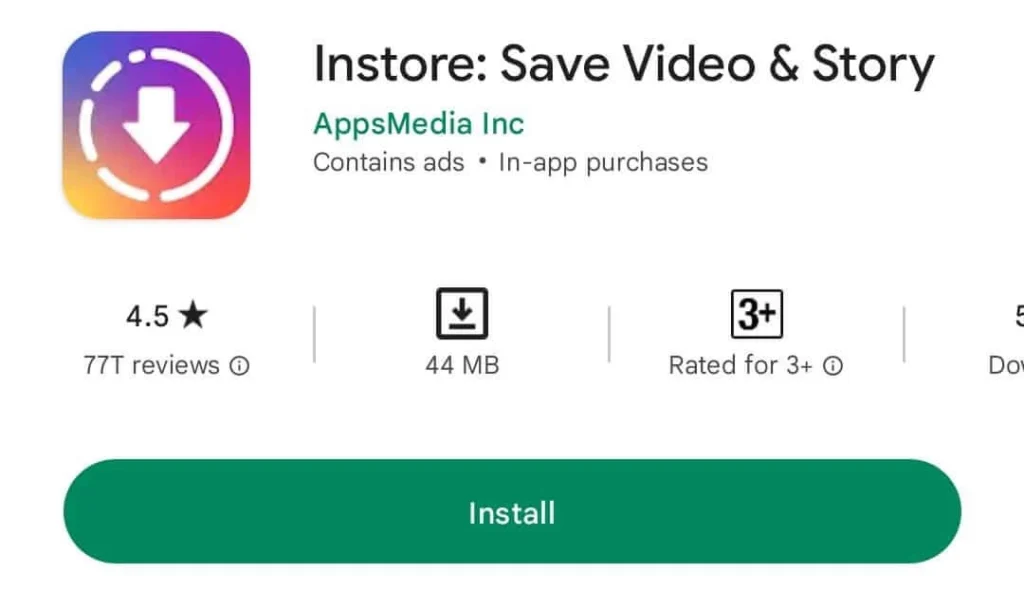


Step 3: Save the video.
Once you have downloaded the story using the third-party app, it will be saved in the gallery of your device.
It’s important to note that re-posting someone else’s story without their permission is a violation of Instagram’s terms of use. Be sure to only download stories that you have the rights to repost or use. Also, be aware that using third-party apps may violate Instagram’s terms of use, so use them at your own risk.
How to Download Own Instagram Story with Music
Here’s how you can download your own Instagram story with music:
Step 1: Create a story with music
Open the Instagram app and tap on the camera icon to create a new story. Take a photo or video, and then tap on the music icon in the top right corner of the screen. Select a song from the library or record a voice note, and add it to your story.
Step 2: Post the story
Once you have added the music to your story, post it to your profile by tapping on the “Send to” button.
Step 3: Download the story
To download your own story with music, you can use the in-app feature provided by Instagram. From your profile, tap on the three dots on the top right corner of the story you want to download, then select “Save”.
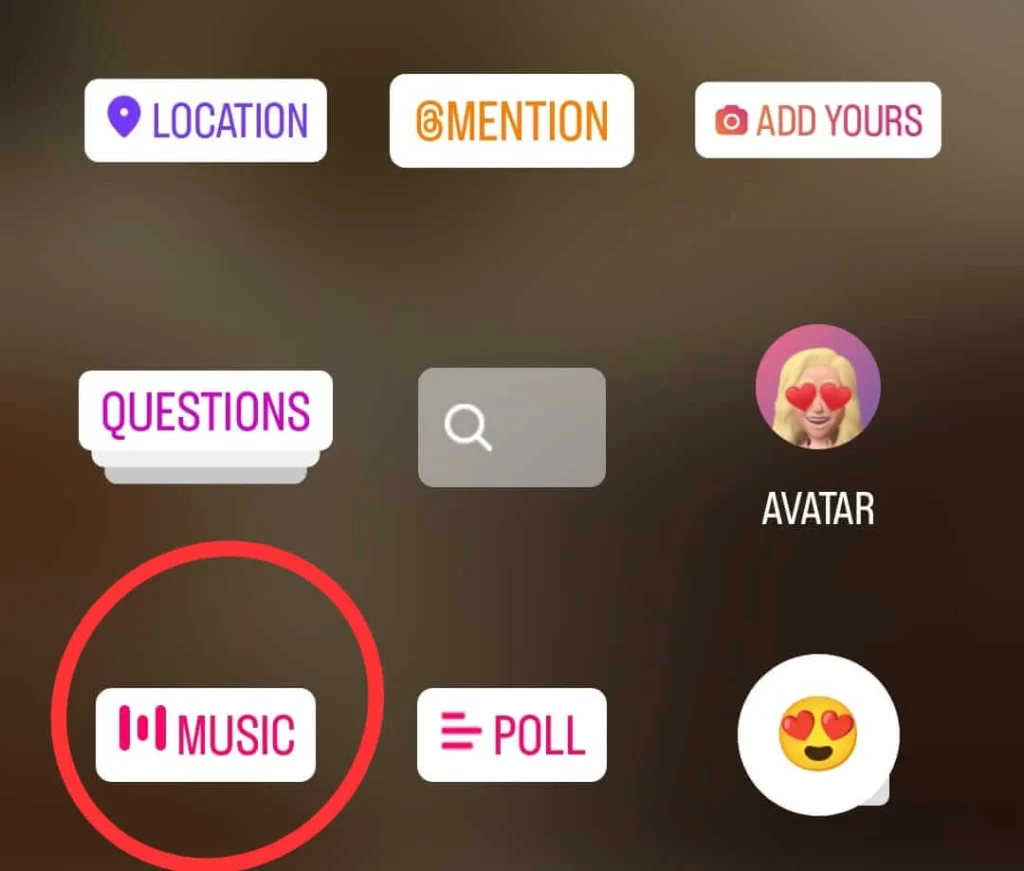


Alternatively, you can use a third-party app to download your story. Some popular options include Instore, Story Downloader, and Story Saver. These apps allow you to save Instagram stories to your camera roll or gallery.
It’s important to note that you own the rights of your story, you are free to download, save, and repost it.
How to Download Instagram Story Video with Music using Screen Recorder
Here’s how you can download an Instagram story video with music:
Step 1: Find the story you want to download
Open the Instagram app and navigate to the profile of the user who posted the story. Find the story you want to download and tap on it to open it.
Step 2: Use a screen recording app
One of the best ways to download an Instagram story video with music is to use a screen recording app. These apps allow you to record the screen of your device, capturing both the video and the audio of the story. There are many screen recording apps available on the App Store or Google Play Store, such as AZ Screen Recorder, DU Recorder, and Rec.
Step 3: Start recording
Once you have a screen recording app installed, open the story and start recording. Make sure the audio is turned on so that it can also record the music.
Step 4: Stop recording and trim the video
Once the story finishes playing, stop the recording. You can then use the video editing tools in the screen recording app to trim the video down to just the story, if you want to.
Step 5: Save the video
Save the video to your gallery or camera roll on your device.
How to Download Instagram Story with Music in Private Account
If you want to download a story from a private account with music, there are a couple of ways to do so, although it will depend on whether you are following the account or not. Here are a few options:
Method 1: Use a screen recording app
Another option is to use a screen recording app to record the story as it plays. This will capture both the video and the audio of the story. You can find a screen recording app in the app store. After recording, you can trim the video to the desired length, and save the story with the music.
Method 2: Ask the user for permission
You can also ask the user for permission to download their story with music. You can send a direct message to the user and ask if you can download the story.
How to Download Instagram Story with Music Online
- Open the Instagram app and navigate to the profile of the user who posted the story. Find the story you want to download and tap on it to open it.
- Go to the story you want to download and click on the three dots on the top right corner of the story.
- Select “Copy Link” to copy the link of the story.(The account should be public).
- Open a video downloader website like Snapinsta or FastDL.
- Paste the link of the Instagram story in the website’s search bar and press “Download”.
- Select the format and resolution of the video and click on “Download”.
- The video and music will be saved on your device.
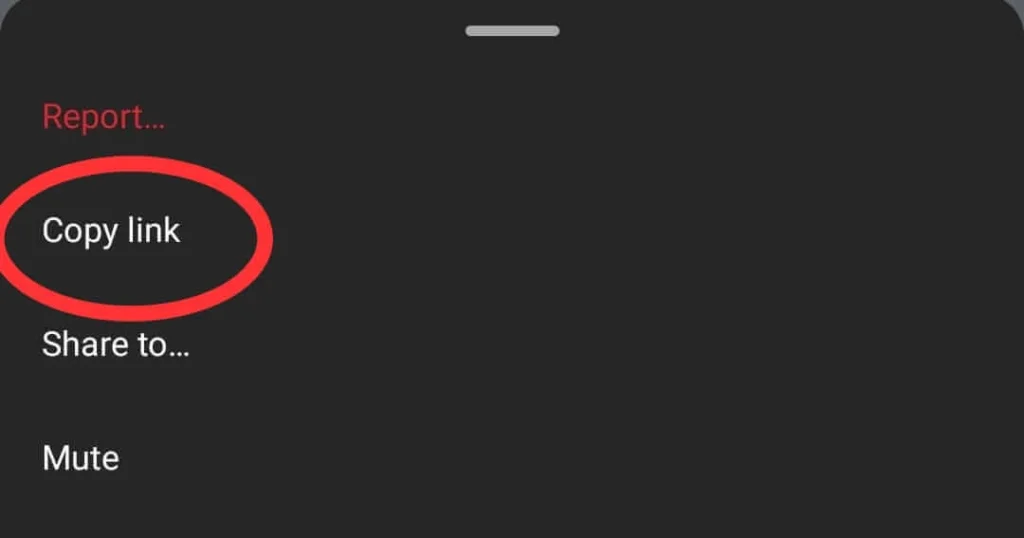

Note: Using third party apps to download Instagram stories is against the terms of service of Instagram, please use them with caution and use them in accordance with the terms and conditions of Instagram.
How to Download Instagram Story with Music in iPhone
- Open the Instagram app and go to the story you want to download.
- Press and hold the story to open the “Save” option.
- Select “Save Video” to download the story to your camera roll.
- To download the music from the story, you can use a third-party app such as “Story Saver” or “Story Downloader”.
- Open the app and sign in to your Instagram account.
- Go to the story you want to download and select the “Download” button.
- The story, along with the music, will be saved to your device’s camera roll.
- If you want to download the music separately, you can use an audio recording app such as “Voice Recorder” or “Quick Voice Recorder” to record the audio from the story while it’s playing, then save the recording to your device.
In conclusion, downloading an Instagram story with music can be a bit tricky, but with the right tools and techniques, it is possible. Whether you want to save a copy of a story with music for your own personal use or to repost it, there are several ways to do so. From taking a screenshot, using a screen recording app, or using a third-party app or an online tool, you can easily download Instagram stories with music.
However, it is important to remember that re-posting someone else’s story without their permission is a violation of Instagram’s terms of use, so be sure to only download stories that you have the rights to repost or use.
With this guide, you can easily save your favorite Instagram stories with music, so you can enjoy them again and again.





