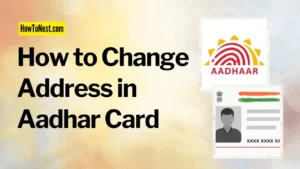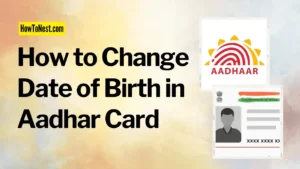Your mobile number and Adhaar card can be easily linked together in a few and easy steps. It is a necessity too, if you wish to avail all the online facilities of Adhaar. So, let’s look at how we can link Adhaar with Mobile number.
Table of Contents
How to link aadhaar and mobile number
There are 2 ways to link mobile number with Adhaar, online, that is to link mobile number with Adhaar from home.
1. How to link aadhaar with mobile number by sms
a) Go to your telecom provider’s website.
b) Enter the mobile number to be linked.
c) An OTP will be sent your registered mobile number.
d) Enter the OTP and press submit.
e) Type you 12 digit Adhaar number.
f) You will receive a message for OTP generation.
g) Provide your KYC details and OTP and accept all terms and conditions.
h) You will receive a message once the process has been successfully completed.
2. How to link aadhaar card with mobile through Indian Postal Service website
a) Enter the Indian Postal service website,https://www.indiapost.gov.in.
b) Provide your basic information such as name, phone number etc.
c) Click on ‘PPB- Adhaar service’ from the Service menu.
d) Select UIDAI- Mobile/ email for Adhaar Linking/Updating.
e) Fill in the required fields and press ‘Request OTP’.
f) Enter the OTP sent to your phone.
g) Click ‘ Confirm Service Request ‘. You
will receive a Reference number, to track the status of your application.
h) An officer from the Adhaar office will come to you and get your biometrics.
i) The officer will finish the Linking process and give you a bill.
These days where everything is done digitally, linking your mobile number to Adhaar simplifies many of your governmental procedures.
Hence, do this linking as soon as possible.
How to link aadhaar card with phone number offline
Let us see, how we can link Adhaar card to mobile number directly.
a) Go to your nearest Adhaar center.
b) Fill the Adhaar Enrollment form if you are new to UIDAI. Otherwise, if you changed your mobile number or had not registered before, fill in the Adhaar correction form.
c) Submit your form and your biometrics and pay the fees.
d) You will be given an acknowledgement slip, with Update Request Number( URN). This can be used to check the status of your application, online. This is one way to check if mobile number link with Adhaar.
e) Also, the status of your mobile number linking with adhaar can be checked using the toll free number, 1947.
f) Once your Adhaar and mobile number has been linked, you will start receiving all the OTP for the various online services of Adhaar.
This is the offline way to link mobile number to Adhaar.