If you have an SBI savings account and want to enjoy the auto sweep facility from that account but don’t know how to activate auto sweep facility in SBI online, read this blog post from start to finish. Because in this article, we will guide you on how to enable auto sweep in SBI online.
Do you want to enjoy the benefits of fixed deposits from your savings bank account? If so, SBI’s Auto Sweep facility may be just what you need. This feature allows you to automatically transfer funds from your savings account to a fixed deposit account.
Table of Contents
What is Auto Sweep in SBI?
State Bank of India (SBI) is one of the largest banks in India, providing a wide range of banking services to its customers. One of the services offered by SBI is the auto sweep facility.
SBI’s auto sweep facility is a type of facility that helps you link your savings account with a fixed deposit account so that you can enjoy the benefits of a fixed deposit account from within your savings account.
To ensure that your savings account stays within a certain monetary threshold, you can set up a limit. Once the savings account balance surpasses the specified limit, additional funds will be transferred to your fixed deposit account without requiring any manual intervention.
How to Enable Auto Sweep in SBI Online
By using the web portal of the State Bank of India you can enable auto sweep in SBI online within a couple of minutes. Here, we have provided a step-by-step guide on how to enable auto sweep in SBI online.
Before going to activate the auto sweep facility in your SBI savings account, make sure that you have a valid mobile number linked with your account and net banking registration details.
So, let’s see how to enable auto sweep facility in SBI online.
- Launch a web browser on your computer or mobile and search for SBI Online.
- Home page this portal will be visible to you then click on the login button that is under Personal Banking on the left side.
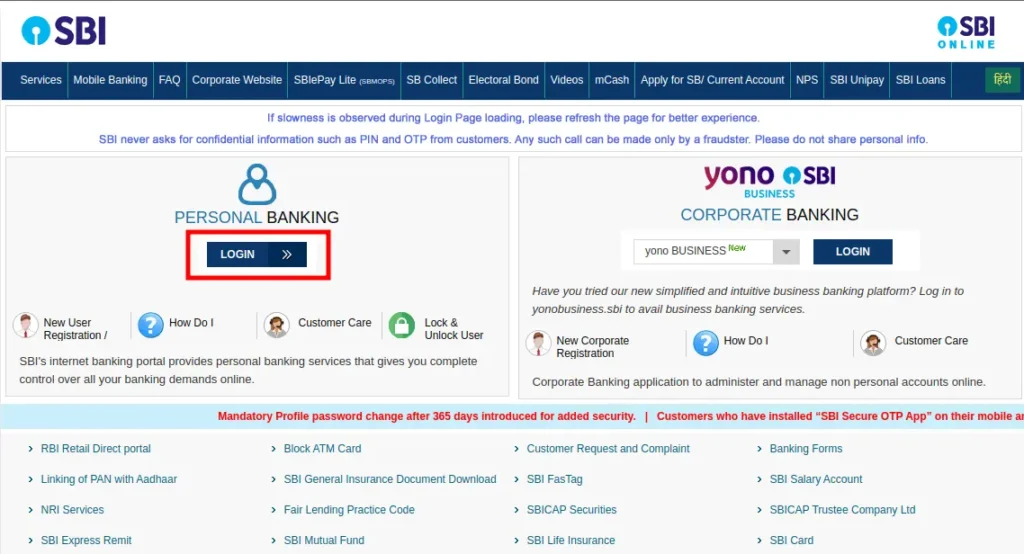
- When the Personal Banking page of SBI online opens, click on the “Continue to Login” button on the right side.
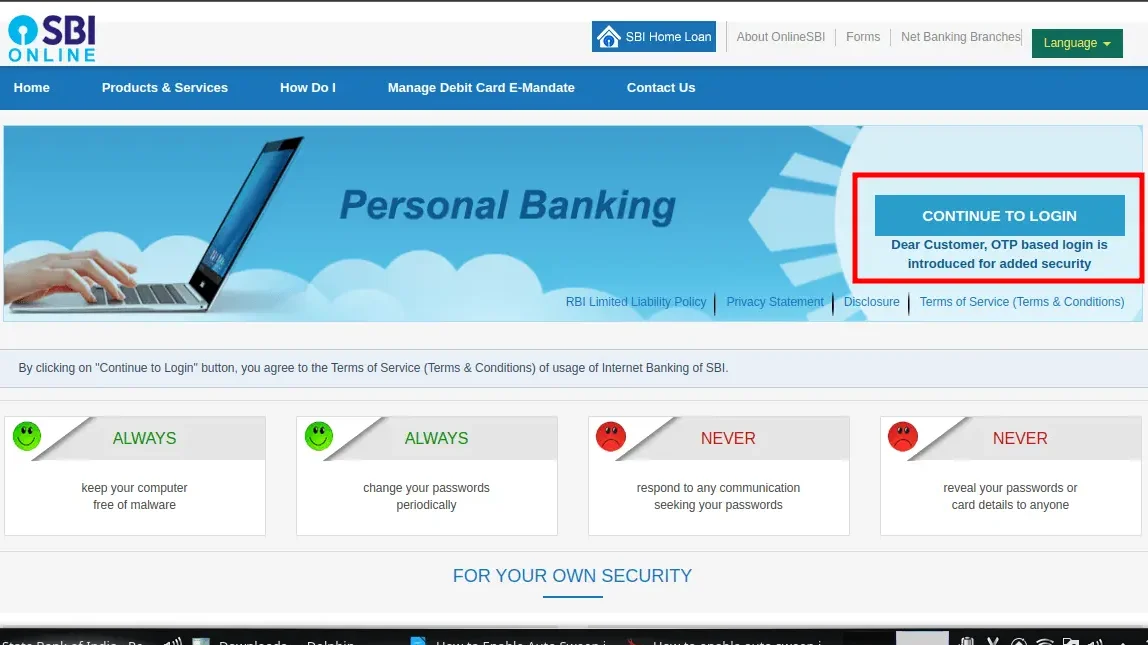
- The login page will be opened in your browser, fill in your net banking registration details (i.e., Username and Password) and the captcha code then click on the “Login” button.

- Then a One-Time Password (OTP) will be sent to your registered mobile number, put the OTP received on your mobile number and click on “Submit” to log into your profile.
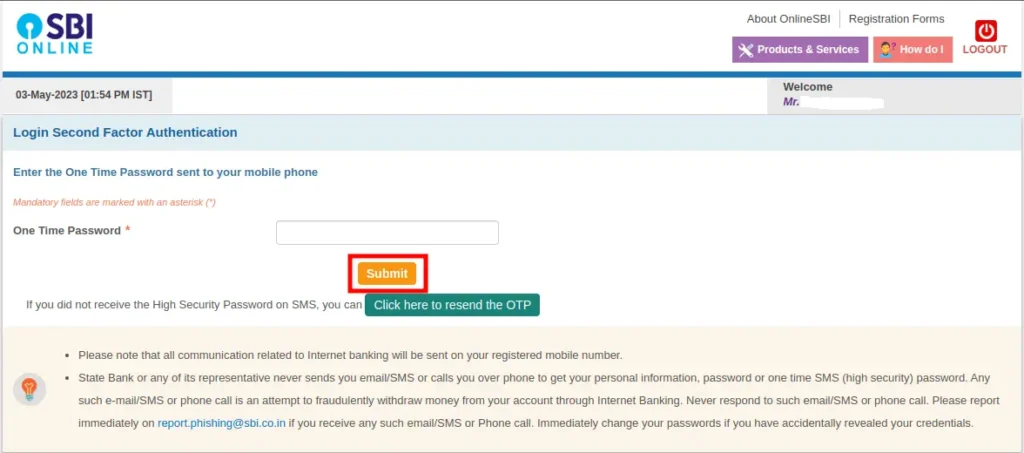
- Then your profile will be opened up. At the top there is an option called “Deposit and Investment”, go there and select the “Deposit” option from the drop-down menu.
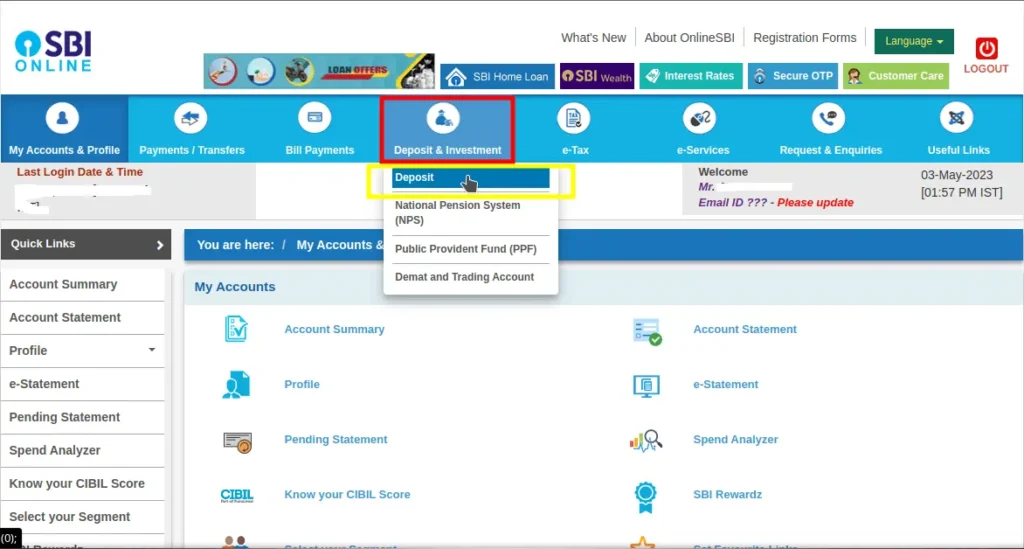
- Then the deposit page will be opened in front of you, and from there you need to click on “Auto-Sweep Facility (Grow Your Money)”.
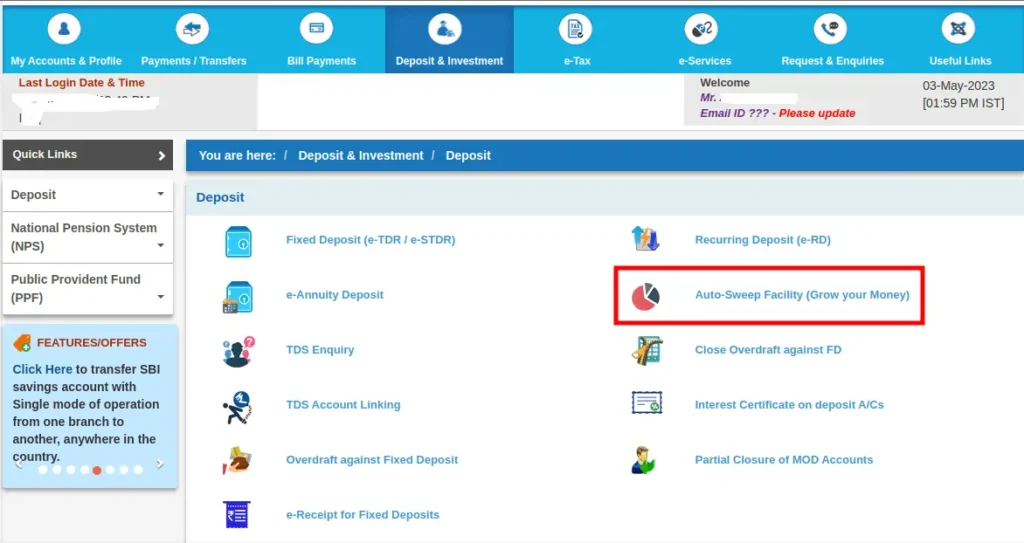
- Then a new page will open up in front of you where you will see the basic details of your bank account like name, address, branch name, and branch address. From there select the account number in which you want to enjoy the auto sweep facility and click on the “Continue” button to proceed.
- Then a page will open up in front of you which will ask you to fill in the high-security password of your account, enter the password and click on the “Confirm” button.
- After that another page will open in your browser where you will see some blank fields to fill in the details about the auto sweep facility. These details may include Sweep Circle, Start Date, Threshold Amount, Resultant Balance
Select Sweep Circle either weekly or monthly, enter the Start Date, put your Threshold Amount and Resultant Balance, and then click on the “Submit” button to proceed.
- Upon completion of the conversion process, a message will be sent to your registered mobile number to inform you that your account has been successfully upgraded to the SB Plus category.
In this way you can upgrade your SBI savings account to SB plus account by turning on the auto sweep facility and you will be able to get higher interest rates like fixed deposits in your savings account.
Note that once you switch your SBI savings account to SB plus account, you cannot change it back online. If you wish to go back to the previous product, you will have to visit your branch.
Conclusion
SBI’s auto sweep facility is a powerful feature that can help you make the most of your idle funds and earn higher interest rates on your money.
Through this blog post, we have provided you a guide on how to enable auto sweep in SBI online and I think you have got what you needed.
By following the steps outlined in this article and keeping our tips in mind, you can enable auto sweep in SBI online and start enjoying the benefits today.
FAQs
1. Can I enable auto sweep for multiple accounts?
Ans: Yes, you can enable auto sweep for multiple accounts in SBI.
2. Is there any charge for using the auto sweep facility in SBI?
Ans: No, there is no charge for using the auto sweep facility in SBI. It is a free service provided by the bank.
3. What is the minimum threshold amount for an auto sweep in SBI?
Ans: The minimum threshold amount for an auto sweep in SBI is Rs. 35,000.
4. What is the minimum resultant balance for an auto sweep in SBI?
Ans: The minimum resultant balance for an auto sweep in SBI is Rs. 25,000.
5. Can I change the threshold amount for an auto sweep in SBI?
Ans: Yes, you can change the threshold amount for an auto sweep in SBI at any time through your net banking account.





