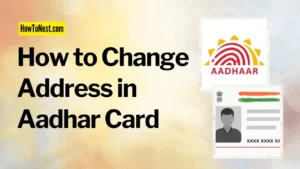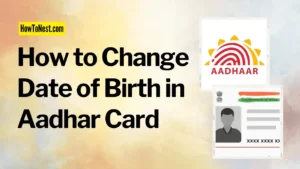Having your e- Aadhar downloaded on your phone, is a simple and effective way to make use of your Aadhar card in society, most of the time. So, let’s learn how to download e-Aadhar in a few simple steps.

Step 1: Go to the official UIDAI website, https://uidai.gov.in.
Step 2: Go to Aadhar online services. Choose ‘Download Aadhar’ from the dropdown menu.
Step 3: You will have to enter the required info such as: Aadhar number, Full name, Pin code and security code.
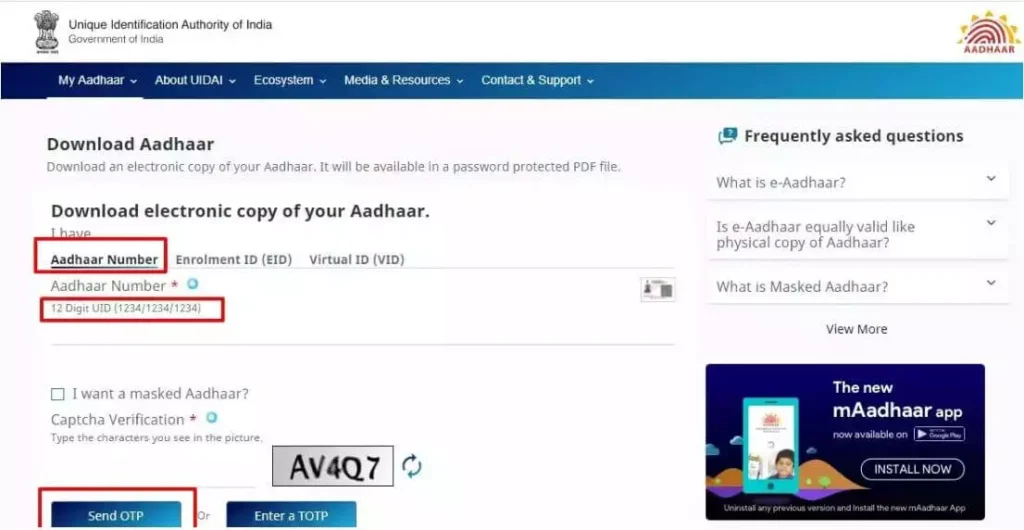
Step 4: Enter the OTP, that is sent to your registered mobile number.
Step 5: You will receive a file. The password to the file will be the first 4 letters, followed by your birth year.
This is how we can download e-Aadhar on our mobile.
E-Aadhar makes a lot of daily life scenarios, that involves id proofs a lot simpler. So have your e-Aadhar downloaded in your devices.