Did you purchase a movie ticket through BookMyShow and now wish to cancel it? But don’t know whether it is possible to cancel a BookMyShow ticket or not, if it is possible then you want to know how to cancel BookMyShow ticket. Don’t fret, you can easily cancel your BookMyShow ticket and can get the refund amount.
To know the cancelation process of a BookMyShow ticket, read this article very carefully from the beginning to the end. This comprehensive article aims to offer you a detailed step-by-step guide on how to cancel BookMyShow ticket.
You don’t need to google how to cancel a ticket in BookMyShow anymore because after reading this article completely you will understand how to cancel movie tickets on BookMyShow.
Table of Contents
How to Cancel BookMyShow Ticket?
Are you looking for guidance on how to cancel BookMyShow ticket? Whether your plans have changed or you have encountered an unexpected situation, BookMyShow offers a simple and convenient process to cancel your tickets hassle-free. By canceling your ticket, you not only free up the seat for someone else but also have the opportunity to receive a refund, subject to the cancellation policies.
In this article, we will provide you with a step-by-step guide on how to cancel a ticket in BookMyShow, enabling you to effortlessly handle your reservations.
Step-By-Step Process to Cancel BookMyShow Ticket
Let’s proceed with the step-by-step process of canceling your BookMyShow ticket. Discover the straightforward steps to learn how to cancel BookMyShow ticket.
Step 1: Login to Your Account
Firstly, launch the BookMyShow app on your mobile device or open the BookMyShow website on your computer’s browser.
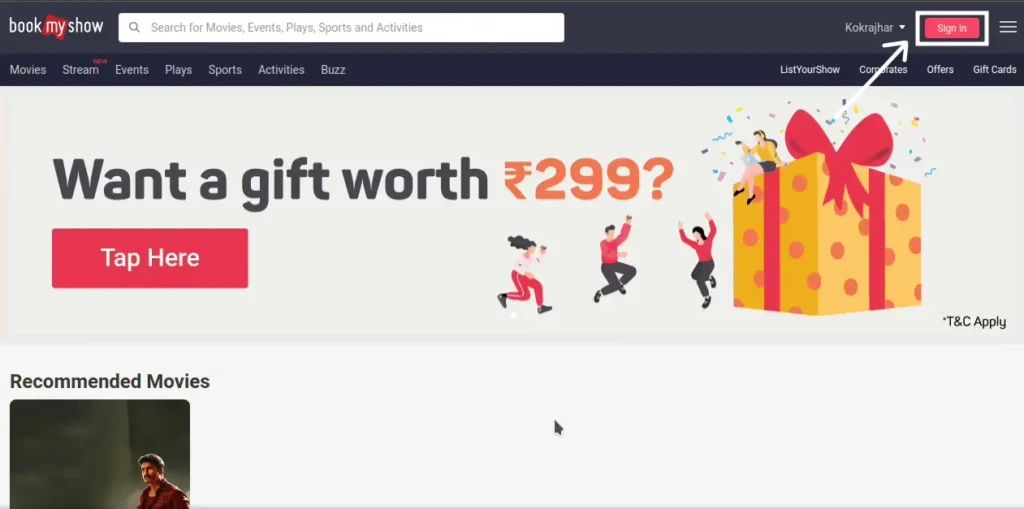
Then by clicking on the “Sign in” button log into your BookMyShow account.
Step 2: Select a Ticket
After successfully logging into your BookMyShow account, you will gain access to your personal account. Click on the “Profile” section then you will see several options to choose.
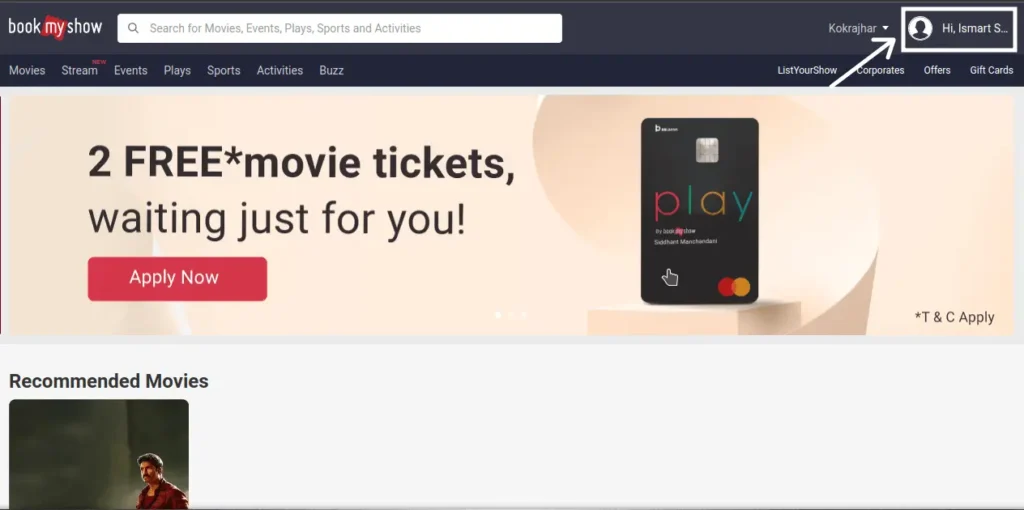
From there you will have to click on the “Your Orders” tab.
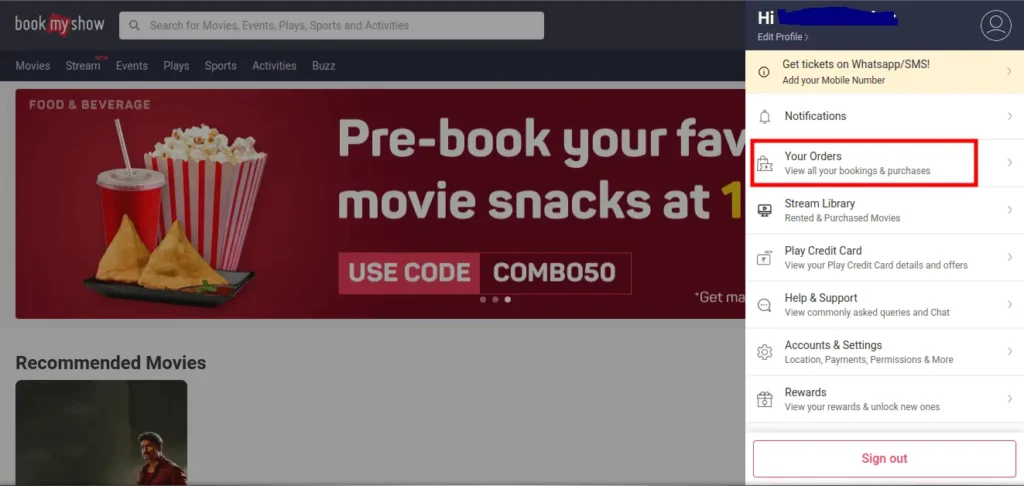
After selecting the “Your Orders” tab, you’ll gain access to your purchase history. Then you have to select the ticket which you want to cancel.
Step 3: Click Cancel Booking
After selecting the ticket which you want to cancel, another page will open up in front of you where you will be able to see some details of the ticket.
You can find the “Cancel Booking” option among the purchased items. Simply click on the “Cancel Booking” button to move a step forward.
Step 4: Choose Refund Payment
Once you click on the “Cancel Booking” option you will be able to see two ways of getting a refund.
There are two options available for refunds: “BMS Cash Refund” and “Original Payment Mode Refund“.
BMS Cash is like a wallet balance that can be used for future bookings. If you choose “Refund to BMS Cash”, your money will be added to your BMS cash wallet. But if you choose the “Refund to Original Payment Mode” then your refund amount will be credited to your bank account.
Step 5: Confirm Cancellation
Once you’ve selected the option to cancel, a confirmation prompt will pop up. Check the details of your cancellation, such as the number of tickets being canceled and the refund amount if applicable. If everything looks correct, confirm the cancellation.
After confirming the cancellation of the ticket, if you have chosen the “Refund to Original Payment Mode” option, your refund amount will be credited to your bank account within 7 working days. And if you have chosen the “Refund to BMS Cash” option, your refund amount will be added to your BMS Cash wallet instantly.
Conclusion
Canceling a BookMyShow ticket doesn’t have to be a complicated process. By following the step-by-step guide on how to cancel BookMyShow ticket, you can easily navigate through the cancellation process and manage your bookings effectively. Remember to be aware of the cancellation policies and any associated fees to make informed decisions regarding your tickets. BookMyShow aims to provide a user-friendly experience, ensuring that you can cancel your tickets hassle-free when needed.
FAQs
1. Can I cancel my BookMyShow ticket through the app?
Ans: Absolutely! It is indeed possible to initiate the cancellation of your BookMyShow ticket via the BookMyShow application or their official website.
2. Will I receive a refund if I cancel my BookMyShow ticket?
And: Yes, a refund of payment after canceling a ticket is available on BookMyShow. But the refund eligibility depends on BookMyShow’s cancellation policies and the specific event. Some cancellations may be eligible for a refund, while others may offer a voucher or incur a cancellation fee. It’s recommended to review the refund policy before canceling your ticket.
3. Can I cancel my BookMyShow ticket after the event has started?
Ans: Typically, once the event has started, cancellation may not be possible. It’s best to cancel your ticket before the event begins to increase your chances of receiving a refund or voucher.
4. What is the duration for receiving a refund in the event of a canceled BookMyShow ticket?
Ans: BookMyShow ticket cancellation refund depends on BookMyShow’s procedures and the payment method used. By choosing the ‘Refund to Original Payment Mode‘ option, you can expect the refund to be credited back to your bank account in 7 business days. On the other hand, if you opt for the ‘Refund to BMS Cash‘ choice, your refund amount will be promptly credited to your BMS Cash wallet.
5. Is it necessary to create a BookMyShow account to cancel a ticket?
Ans: Yes, having a BookMyShow account is necessary to access your bookings and initiate the ticket cancellation process.
6. How to cancel bookmyshow ticket without login?
Ans: You cannot initiate the BookMyShow ticket cancellation process without logging into your account.





