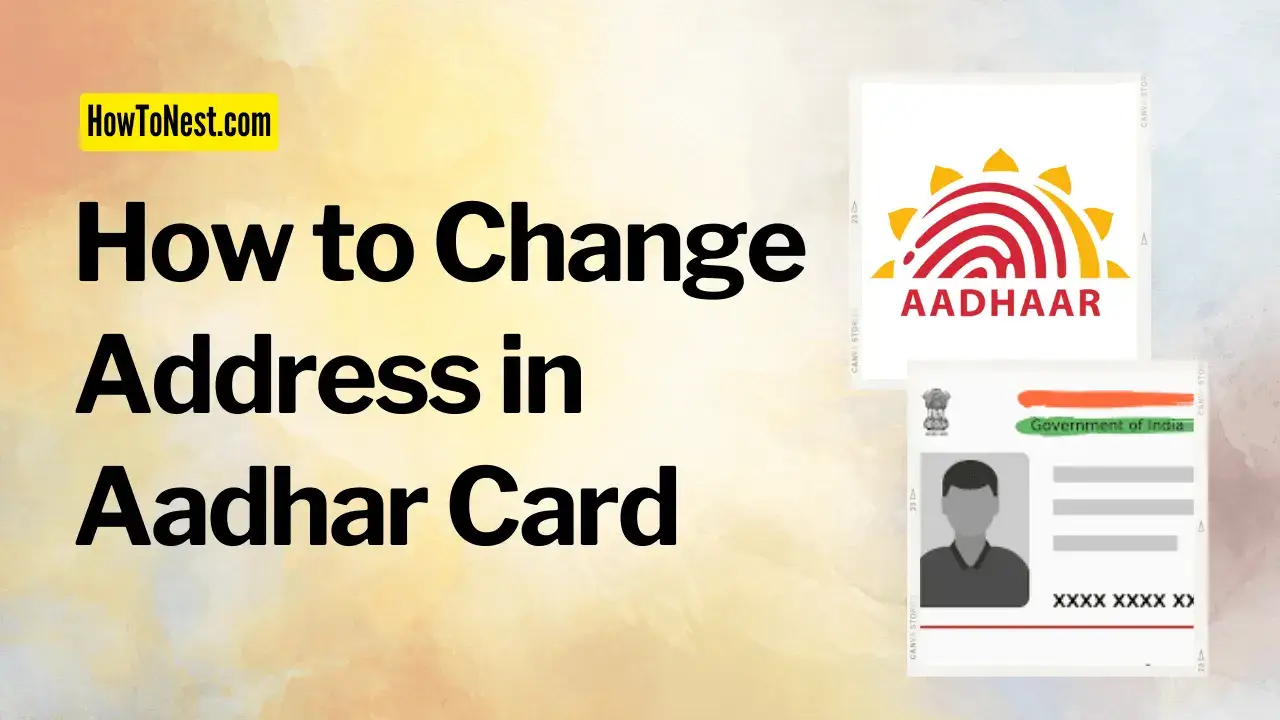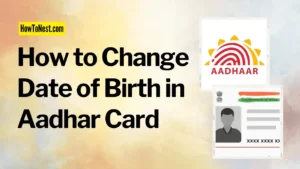Made a shift of residence recently? You have to do an Adhaar card address update. Let’s see how we can change our address in Adhaar in simple steps. We can get addressed change in Adhaar through offline and online methods.
Table of Contents
How to change address in aadhar card online
1) Go to UIDAI website, https://uidai.gov.in/.
2) Click on ‘My Adhaar’ option in the UIDAI homepage.

3) In the ‘My Adhaar’ option, go to Update Your Adhaar section and choose ‘Update Demographics Data and Check Status’.
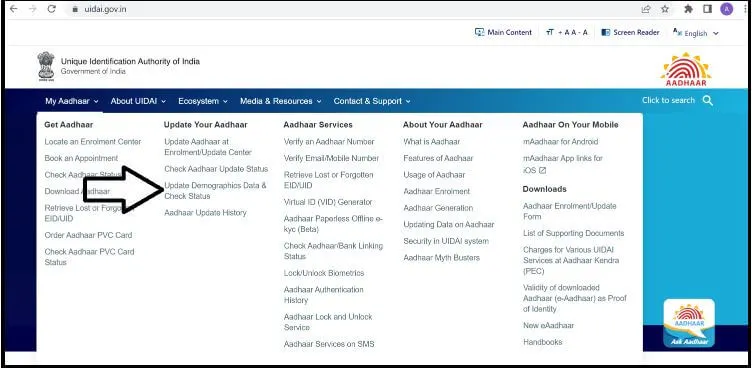
4) Enter your Adhaar number, an OTP will be sent to your registered number. Enter the OTPand also the Captcha code.
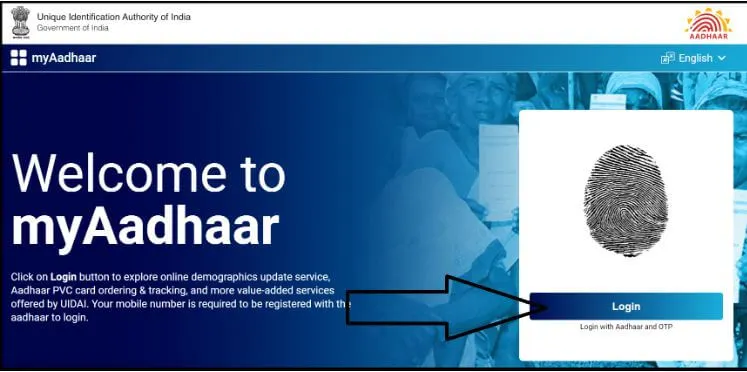
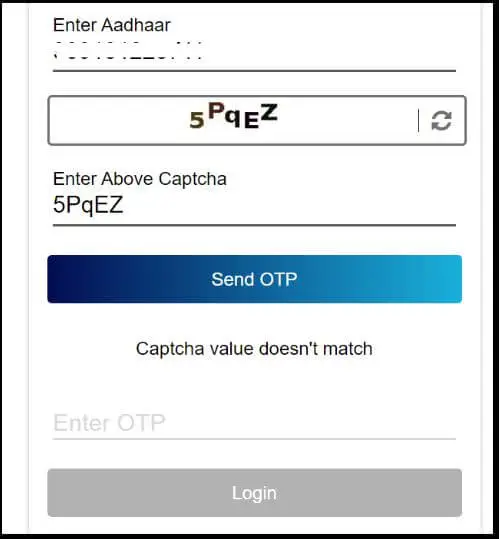
5) Click ‘Update Adhaar Online’ on the window you get redirected to.
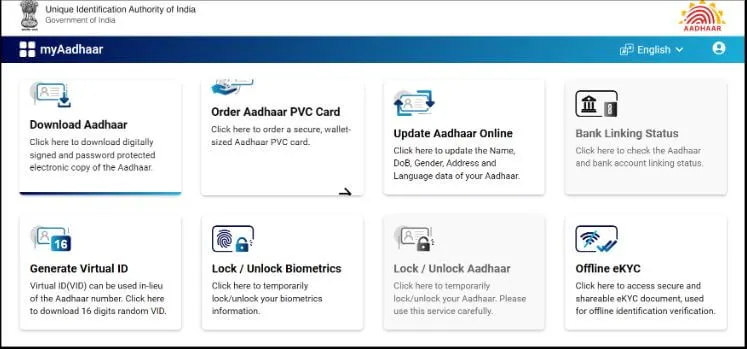
6) Click ‘Proceed to Update Adhaar’ option.
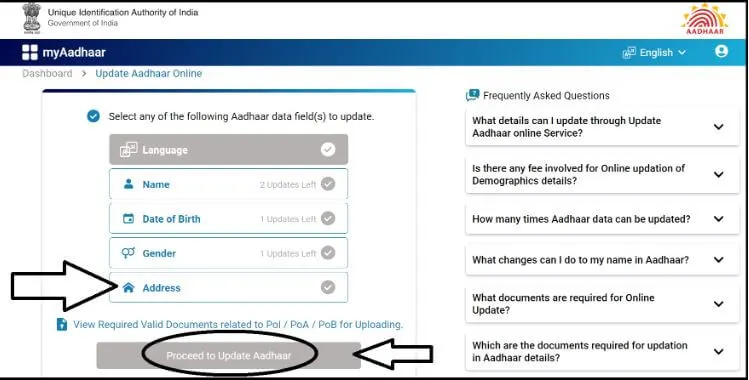
7) In the page you get redirected to, enter your new address.
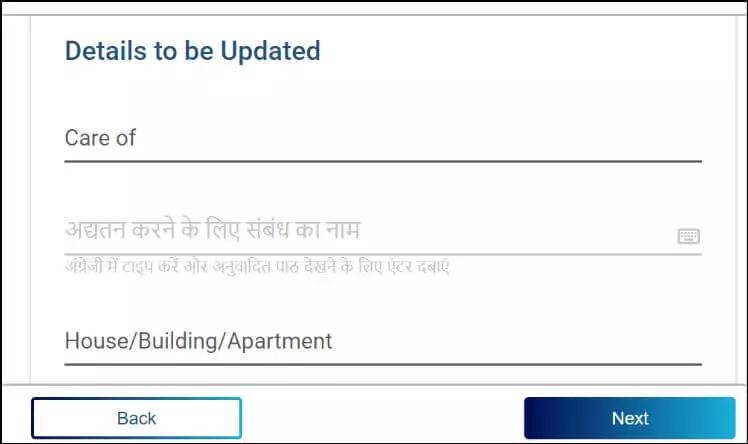
8) You will have to upload the necessary documents.
9) Click next and proceed to payment. You will have to pay Rs.50.
Your update request will be done within 90 working days. This is how we can easily change Adhaar card address in online.
How to update the address in aadhar card offline
To change address in Adhaar, offline, just go to your nearest Adhaar centre and follow the quick and easy procedures. This is how you can get address change in Adhaar, offline.
For your Adhaar to be valid, all information should be true and up to date. Hence, it is very important that you change your address in Adhaar card and especially after changing your permanent address, after moving because of marriage etc.